After hours – sometimes days! – researching, preparing quality content for your presentation, it’s time to make the slides. You have chosen the layout, selected photos, finished the text… and you can’t find a nice font on your computer.
Who has never been through this situation, right? This happens because most computers come with default fonts installed. And these fonts are hardly ideal for composing cool layouts in a slideshow.
But the solution to this problem is very simple, you just have to know where to start looking. That’s why we’ve compiled 10 fonts for you to download for free and make your presentation awesome!
Do you want to know the meanings and ways of applying each of them? Keep reading this post and check out our tips!
OBS.: If you need to make your presentation on a computer that is not yours, or if you want to send it by e-mail to someone, also send the fonts. It is not enough to use them in the slides: they must be installed on the computer that will open them.
Find below the sources and explanation of their best practices.
- Open Sans
- Oranienbaum
- Hamster
- Raleway
- Streamster
- Ailerons
- Barbaro
- BlowBrush
- Cast Iron
- Sunn
1 – Open Sans

Ideal font for headlines/headings and paragraphs.
Open Sans features a humanistic sans serif style. This font is designed with vertical tension, open shapes, and a friendly look. It has also been optimized for printing, web and mobile interfaces and has excellent readability characteristics in each letter.
The available version contains a set of 897 characters.
2 – Oranienbaum
Ideal font for headlines/headings and paragraphs.
This is a modern, well-defined font. Its architecture was based on features of ancient fonts from the 20th century (but nowadays it is considered a contemporary fountain).
Its straight lines with fluid contrasts makes it elegant and excellent for application – both for titles and running texts. However, be careful when using it: depending on the set, there may be little contrast or low visibility for your audience.
3 – Hamster
Ideal font for headlines/headings and paragraphs.
Hamster is a cursive font, that is, inspired by the handwriting style. Suitable for brands/logos, apparel, signs, headlines, posters, and other applications.
This font has been carefully crafted to balance its dynamic flow and readability. The coolest? It’s completely free and perfect for making your projects even more attractive.
4 – Raleway
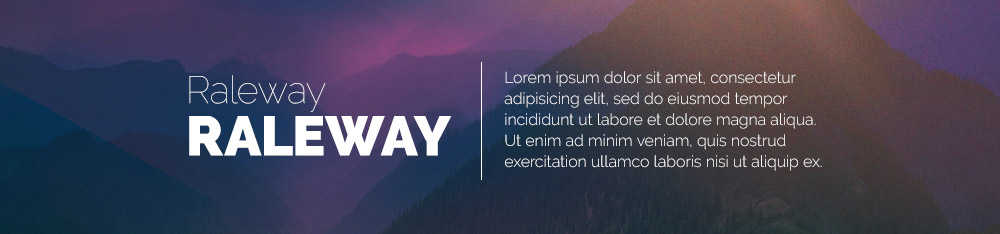
Ideal font for headlines/headings and paragraphs.
Raleway is an elegant, sans serif font. It has 9 variations ranging from thin to thick – or from thin to black, as the expression is known in the graphics area. This font also has excellent applicability for titles: when it is necessary to emphasize a word or title, its Black and Black Italic variations are excellent.
With the exception of paragraphs (running text), the use of the font, in its variations, is also well accepted. The reading is excellent when Raleway is applied in the correct proportion.
Go wild! Use and explore to make your slides unique and attractive!
5 – Streamster

Ideal font for headlines/headlines.
Streamster is made for you if you are looking for a retro 1980s-inspired style font. With its handwritten style design, this font is powerful when applied to headlines, headlines, or even posters.
6 – Ailerons

Ideal font for headlines/headlines.
Designed by Brazilian Adilson Gonzales de Oliveira Júnior, Ailerons has excellent applicability for titles. Inspired by aircraft models from the 1940s, it was initially designed for an experimental aircraft project.
With a set of striking characters, this font is definitely a good choice to add to your collection.
7 – Barbaro

Ideal font for headlines/headlines.
Currently, Barbaro is characterized as vintage. It is a “cooler” font, which features a serif style. It has two variations – Western and Roman – and will be a great ally for your new projects.
8 – BlowBrush

Ideal font for headlines/headlines.
This font features handwriting style letters. With a brush look, natural lines and edges, it gives your text a unique character and pleasant flow. Thus, it makes the appearance of your work original and creative.
BlowBrush includes the full character set – from letters and numbers to special characters. Enjoy this font and create amazing titles that your audience will love.
9 – Cast Iron

Ideal font for headlines/headlines.
Inspired by industrial style fonts, Cast Iron has singularities in its application. The font was developed with a more vertical design (also known as condensed), which offers good use in narrow spaces. Some professionals consider it a hipster font.
Explore the uses and elegance of Cast Iron in your titles and headlines!
10 – Sunn

Ideal font for headlines/titles and short explanatory texts.
To close with the cherry on top of the cake, we present another fun and – the best – free font: Sunn. This free writing font, which is still seen by some as “clunky” writing, can be applied to a variety of projects.
For example, a work aimed at children. Or else in a small text, when something is explained in a few words. Overall, if your design goal is to relax or counterpoint serious, geometric fonts, Sunn is for you.
So, what did you think of our source indications? Do you want to know which ones we, from Onigrama, use in our projects?
Access our portfolio and check it out!

